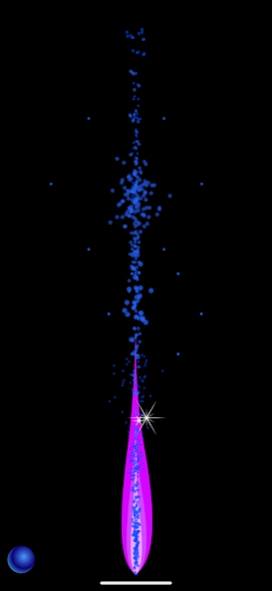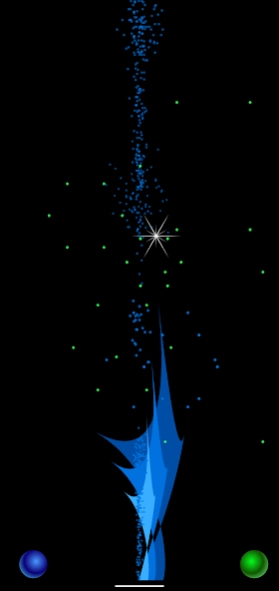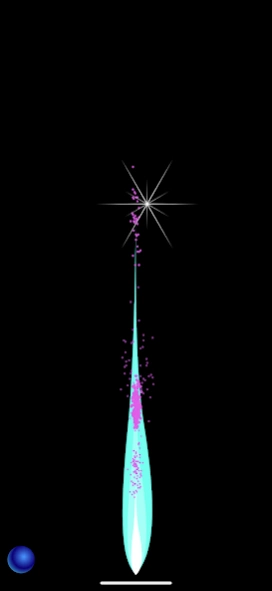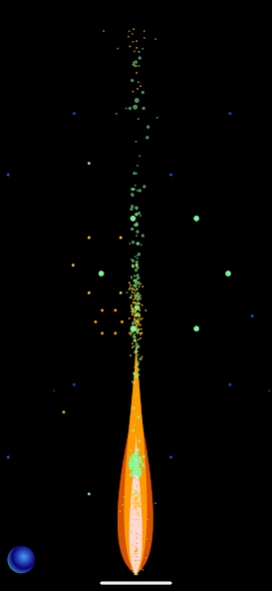Festive flame fireworks 5.2
Paid Version
Publisher Description
Festive flame fireworks - Configurable multi-colored, multi-shaped flickering flame for concerts, parties.
Unique digital flame in the world, without advertising.
The shape can be configured with several modes, the variable colors can also be configured with all the colors of the rainbow.
You can independently vary the colors of the flame, fireworks and explosions!
Ideal for parties, birthdays, concerts, meetings, to find yourself in the crowd, to recognize yourself in dark places thanks to colors.
The blue button varies the displays; flame alone or with explosions and fireworks.
The green button changes shapes: vertical shapes, undulating shapes, psychedelic shapes, crazy shapes.
Color changes are done by pressing to the right and left.
The screen is divided into four quarters:
The first quarter at the bottom changes the color of the flame.
The second quarter changes the color of the particles.
The third quarter, particles and fireworks.
The fourth quarter, fireworks.
Swipe vertically up or down to change the size of the flame.
Long press: scrolling through preselected colors.
Swirling Swipe changes everything at once.
About Festive flame fireworks
Festive flame fireworks is a paid app for Android published in the Recreation list of apps, part of Home & Hobby.
The company that develops Festive flame fireworks is SYNED. The latest version released by its developer is 5.2.
To install Festive flame fireworks on your Android device, just click the green Continue To App button above to start the installation process. The app is listed on our website since 2023-11-28 and was downloaded 0 times. We have already checked if the download link is safe, however for your own protection we recommend that you scan the downloaded app with your antivirus. Your antivirus may detect the Festive flame fireworks as malware as malware if the download link to com.syned0105.flammebriquet is broken.
How to install Festive flame fireworks on your Android device:
- Click on the Continue To App button on our website. This will redirect you to Google Play.
- Once the Festive flame fireworks is shown in the Google Play listing of your Android device, you can start its download and installation. Tap on the Install button located below the search bar and to the right of the app icon.
- A pop-up window with the permissions required by Festive flame fireworks will be shown. Click on Accept to continue the process.
- Festive flame fireworks will be downloaded onto your device, displaying a progress. Once the download completes, the installation will start and you'll get a notification after the installation is finished.